If your camera got wet, you have to act quickly. The good news is that you can probably still salvage your camera or memory card. If moisture gets in, it doesn't necessarily mean that you have to finance a new camera. You may have taken out electronic equipment insurance or special camera insurance for your valuables. We give you useful tips on how to save your camera and avoid such situations in advance.
Did your camera get wet? This is how you save her!
It is not always possible to avoid getting your camera wet. However, to prevent water damage to your camera, you must act quickly. Be sure to try the following tips.
Remove battery and memory card
To avoid a short circuit and the resulting damage , it is important to remove the battery as a first step. You should also remove the memory card immediately in order to at least back up your saved photos in case of an emergency.
Remove moisture from the camera
To remove moisture from your camera, you must first open all covers. So also the battery, the memory card and the connections.
With a system camera or a DSLR, it is also important to remove the lens and lens cover. Be careful of the open flaps when you put the camera down, as they could tear off.
To dry the camera, you can cover the lens mount with a microfiber cloth or wrap the entire camera loosely in the cloth. Another option is to put the camera and lens in a bowl of rice. Alternatively, you can also use the small bags that often come with new clothes or shoes to protect the camera from scratches.
The camera needs fresh air
Store your camera in a room-temperature location with adequate ventilation. Just be careful about using a hair dryer or even an oven to dry it. Because heat can damage any kind of technology. So it's probably wiser not to try such things in the first place. Because if the camera is damaged even more, even the repair cost insurance will probably not cover it in this case. It can then refuse to pay due to negligence or "improper handling".
You need a lot of patience
The situation requires patience, because a waiting time of at least 24 hours is necessary. However, for better results, you should wait closer to 72 hours or three days. The motto here is : the longer the better.
The optimum for drying would even be two weeks. Water can be extremely treacherous. Therefore you should not touch the camera during this time and do not bring it into contact with anything.
It is particularly important not to use the battery during this time. Only when everything is really 100% dry again can you charge and insert the battery.
How do you protect your camera from water?
Of course, it's best if your camera doesn't get wet in the first place. You can use some of the following tips and tricks to do this. By the way, this way you can also keep dust and sand away from your camera. This way you can avoid having to have your camera repaired at great expense.
Make or buy a rain cover
For instant protection, you can use a regular plastic bag by wrapping it around the camera. Don't forget to cut a hole for the lens and secure the bag with a rubber band. While this method is a quick and easy fix, it may not be completely secure. That's why we recommend you consider a rain cover if you plan on shooting in the rain on your travels. There are numerous camera rain covers that you can slip over your gear. It is important that the protective cover also encloses the lens so that no water can seep through.
Protect the lens with the lens hood
The lens hood that comes with most lenses is primarily intended to prevent stray light from entering your lens. But it also serves as an excellent barrier against light rain. Water droplets that collect on the front of your lens can be a nuisance and need to be removed manually during image processing. To avoid such a situation, you should make sure the lens hood is securely attached to the lens in light rain.
Protect the front lens with a UV filter: It is not recommended to cover the front of your lens. However, if you want to avoid water damage, you can cover them with a UV filter. The filter has little or no effect on image quality and also protects your lens from potential scratches.





0 Comments